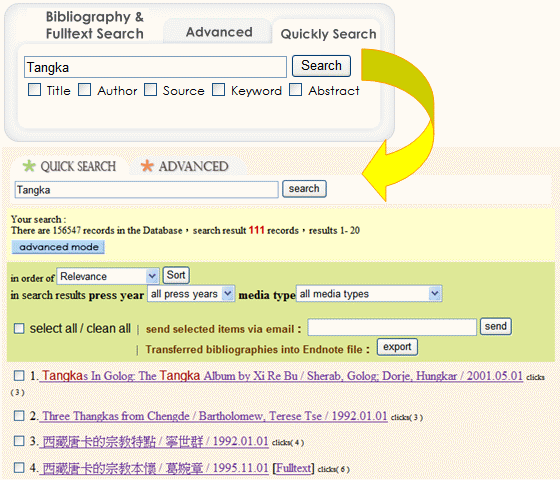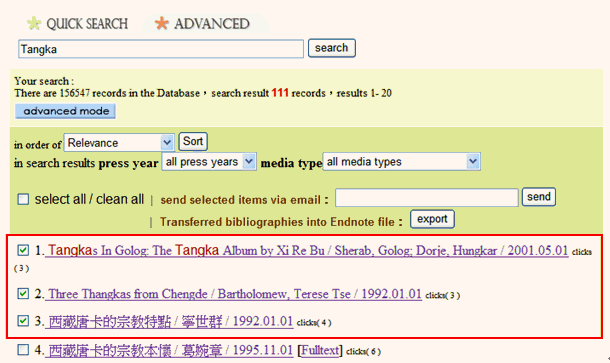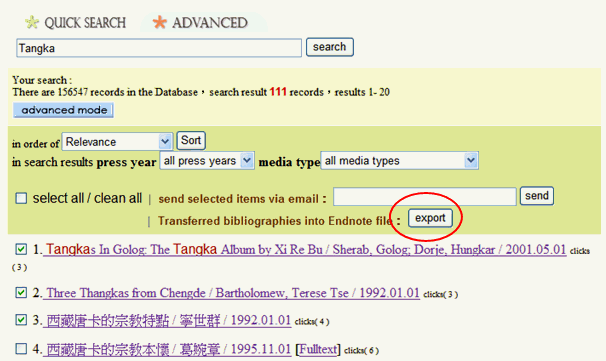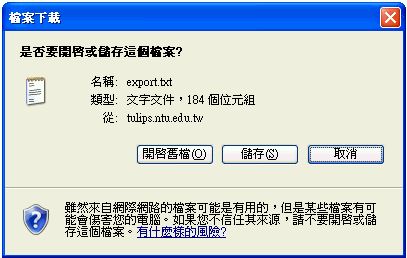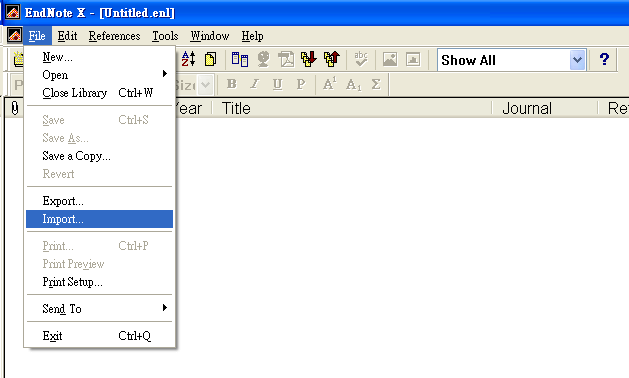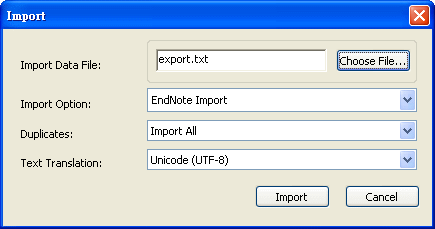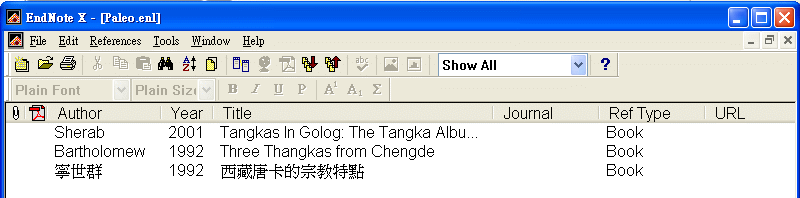| ENDNOTE documentation‧ENDNOTE Download‧other information about Endnote 《 ENDNOTE documentation》
《 ENDNOTE Download 》 If you are a teacher, administrative staff, or student of National Taiwan University, you can download ENDNOTE at the Computer and Information Networking Center. You can also download the free trial edition from the ENDNOTE website. 《 other information about ENDNOTE 》 If you want to know more information about ENDNOTE, You can link to the National Taiwan University bibliography administrative software instructions. (It contains more comprehensive instructions.) |